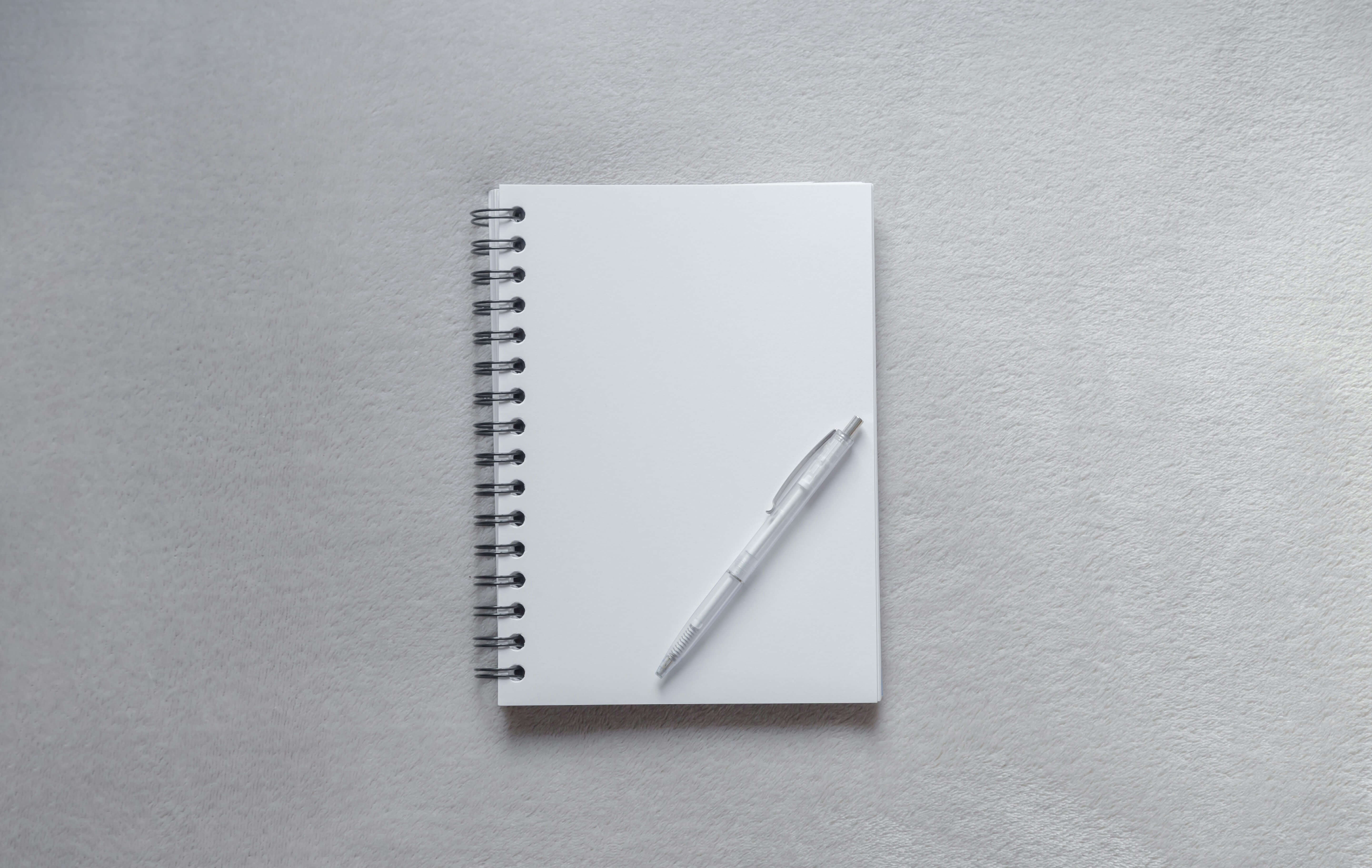
Performance Optimization with Memoization in React
The use of memoization can significantly contribute to enhancing the performance
of your React application. However, there are some important aspects you should
consider before hastily wrapping all your React components with memo. In
this post, I'll explain what Memoization exactly is and under what
circumstances its use is sensible.
What exactly is Memoization in React?
Memoization prevents your component from re-rendering as long as the passed props do not change. It's particularly important to understand that the props comparison is only shallow. This means that for simple data types like strings and numbers, the values are directly compared, while for objects, only the references are checked. For this reason, it's crucial to generate a new reference when making changes in objects, rather than mutating the existing object. Otherwise, it could happen that your component does not re-render as expected, even if a value within the object changes. For further information, I recommend the official documentation on React Memo.
Why should I use Memoization?
The use of Memoization is particularly advisable for computation-heavy components, as it helps avoid unnecessary re-renders, thus improving the overall performance of your application. The key to effectively using Memoization lies in understanding when it is appropriate to use it, and when not. Targeted application can significantly contribute to efficiency enhancement, while excessive or improper use can potentially worsen performance.
When does it not make sense to use Memoization?
A typical example of a potentially disadvantageous use of React Memo is using it with a component that receives very dynamic data as props – meaning the data changes almost with every render. Imagine a component that displays a time that updates every second. Using Memoization in this case would hardly offer any benefit, as the comparison operations to determine whether the component should re-render have to occur every second. Since the props (in this case, the time) are constantly changing, applying React Memo results in additional computational work without a significant reduction in renderings. This can burden the performance rather than improve it, as the costs for comparing the props outweigh the savings from avoided re-renderings.
When should I use Memoization?
Memoization proves particularly useful for components that are frequently re-rendered but receive the same props in most cases. This often applies to components that are stable in their presentation but could still be re-rendered due to updates from parent components. Another ideal use case for Memoization is components that process a large amount of data, such as a product list with hundreds of entries. In such scenarios, Memoization can help significantly improve render performance by preventing the component from unnecessarily re-rendering if the data has not actually changed.
How do I use Memoization in React?
React offers two different ways to utilize memoization: by using the
useMemo hook within a functional component and by wrapping a component
with the React.memo Higher-Order Component (HOC). Both methods serve to
optimize performance, yet they differ in their application and effect.
Using the useMemo Hook
useMemo allows storing the result of a computation-intensive function
between the renderings of a component, provided the dependencies do not change.
This is useful to avoid unnecessary calculations on each render.
import React, { useMemo } from 'react'
function Component({ value }) {
const calculatedValue = useMemo(() => {
// Computation-heavy logic here
return value * 2
}, [value])
return <div>{calculatedValue}</div>
}
In this example, calculatedValue is recalculated only if value
changes, preventing unnecessary calculations.
Wrapping a Component with React.memo
React.memo is a Higher-Order Component that prevents a component from
unnecessarily re-rendering if its props have not changed. It is particularly
useful for components that are frequently rendered with the same props.
import React from 'react'
const MyComponent = React.memo(function MyComponent(props) {
// Component logic
return <div>{/* Render logic */}</div>
})
In this case, MyComponent will only re-render if the props change.
The Difference
The main difference between useMemo and React.memo lies in their
scope and purpose:
useMemois used within a component to cache the result of a computation, affecting how values within a component are handled.React.memois used to wrap a component itself and optimizes the rendering of the component based on changes to its props.
Both approaches contribute to performance optimization by preventing unnecessary
calculations or re-renderings. The choice between useMemo and
React.memo depends on the specific requirements of your component or
application.
What Should I Pay Attention To?
When using useMemo and other memoization techniques, it's important to
find a balanced measure. Not every situation requires the use of memoization to
avoid re-rendering. Excessive use can lead to unnecessary complexity and even
worsen performance instead of improving it. Here are some key considerations:
- Avoid excessive optimization: Start developing your components without
premature optimization. Use memoization techniques like
useMemoandReact.memoonly when performance bottlenecks have been identified through profiling. - State Lifting: Sometimes, lifting the state – moving the state up in the component hierarchy – can be a more effective way to manage unnecessary renders, especially in complex component structures.
- Profiling and measurement: Use React's development tools to profile your application and identify components that could benefit from memoization. Measurement should guide your decisions on where to apply optimizations.
Conclusion
Memoization is a powerful technique for improving the performance of your
React application by preventing unnecessary re-renderings. However, its
effectiveness greatly depends on the context of its use. It's crucial to
understand when memoization is beneficial and when it might be
counterproductive. By thoughtfully applying useMemo and React.memo
where they are most effective, you can significantly enhance your application's
performance without falling into the trap of over-optimization. Always remember
to measure and profile your application to make informed decisions about where
these optimizations are truly necessary.